Building Dungeon
Reminder: Unless specified, Dungeon Type will be named Ruins throughout the Wiki. Change it respectively.
Since 3.2.2-BETA, a convenient /mg creator command has been made to simplify Dungeon Group creation. Dungeon instances will automatically be calculated and spanned on x-axis positive and z-axis positive. It is highly recommended to do it in an empty world to avoid damaging existing terrains.
If all dungeon instances are prebuilt in the world, defining Length, Width, and Height of the dungeon and have RestoreTerrains disabled in general.yml so that the terrain will not be unnecessarily restored. Beware of world interactions like block breaking/placement, or explosions, as the terrain is not restored.
However, it is still highly recommended to have a schematic file in place or create Dungeon Group through /mg creator so that the plugin calculates things like location automatically.
Only 1 of the following method should be chosen when creating a new Dungeon Group.
Join the server
Build a dungeon whatever you want (it does not need to be a cuboid, but it has to be selectable by 2 points)
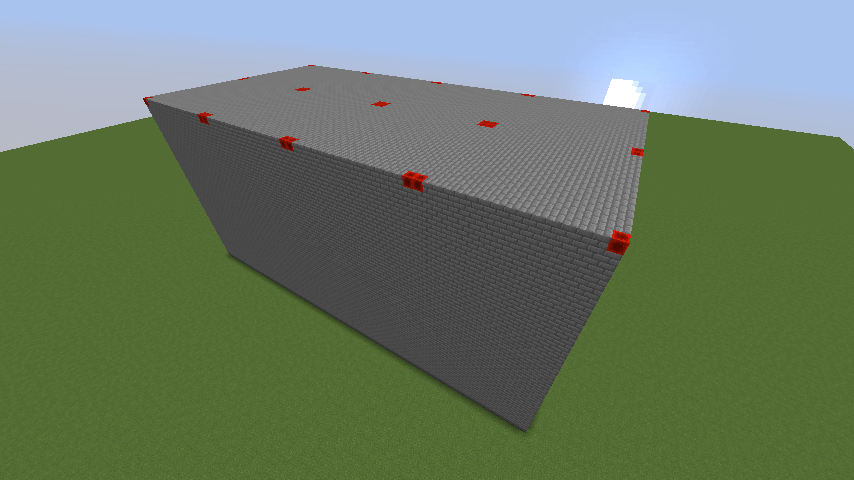
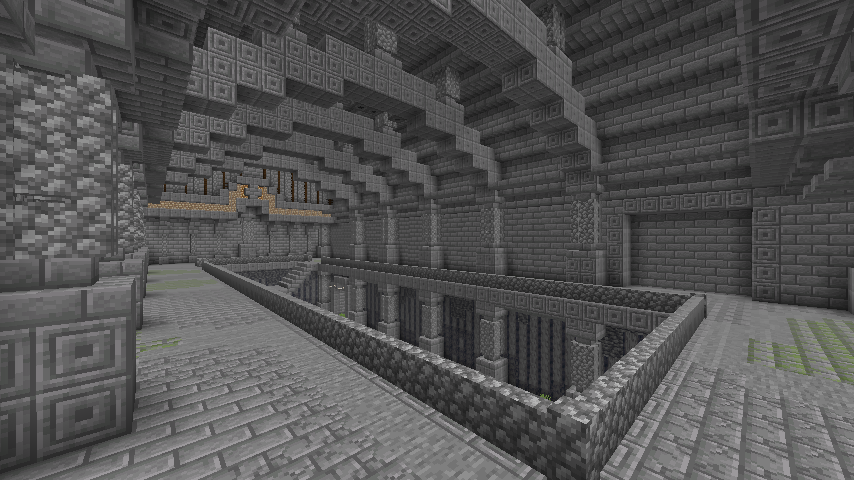
Creator Command
Type
/mg creatorto start creating a new Dungeon Group, typecancelto cancel at any timeEnter a unique Dungeon Group ID (no spaces)
Enter a display name for the Dungeon Group
Select Dungeon Area
Type
//wandto get a WorldEdit wandSelect 2 corners like this, the selected area should include everything in your dungeon
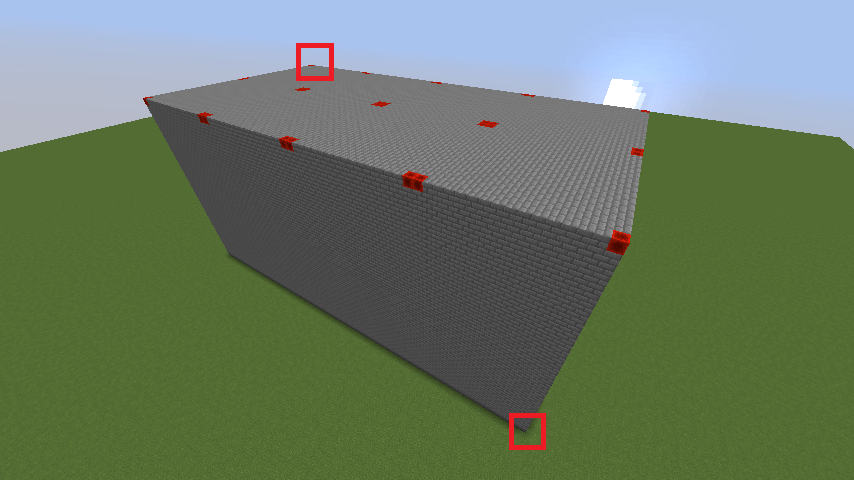
Type
//copyto copy the Dungeon Area into clipboardType
doneto complete copying Dungeon Area
Defining Spawn Point
Stand at the player Spawn Point of the dungeon, then type anything
Type done to complete defining player Spawn Point
Type
doneto save Dungeon Group
Dungeon Group is now loaded and ready for testing purposes. You will still need to define Objectives and Actions to make it playable.
Join the server
Build a dungeon whatever you want (it does not need to be a cuboid, but it has to be selectable by 2 points)
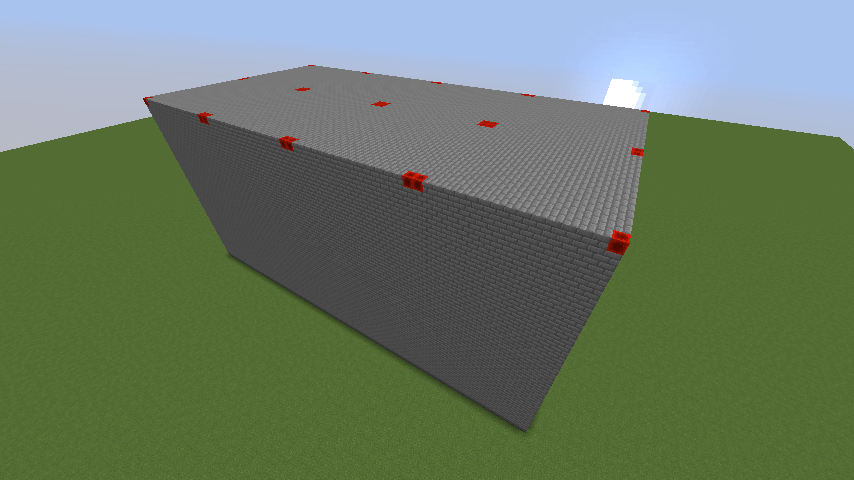
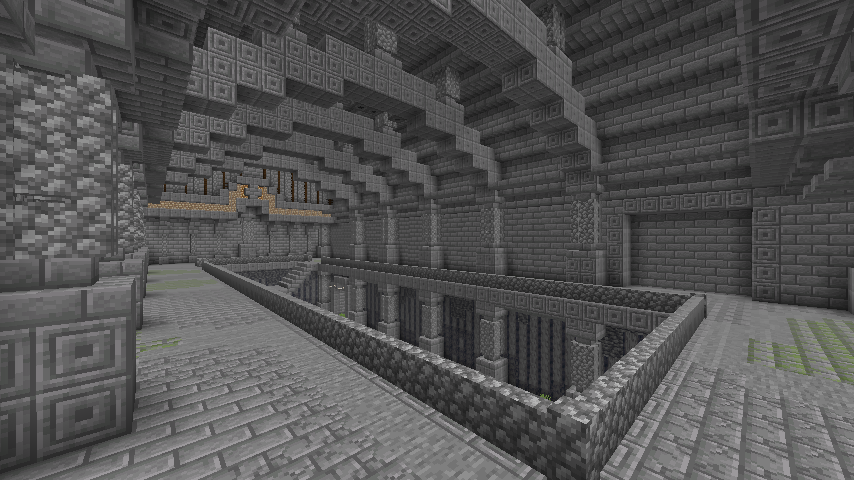
Creating schematic
Type
//wandto get a WorldEdit wandSelect 2 corners like this, the selected area should include everything in your dungeon
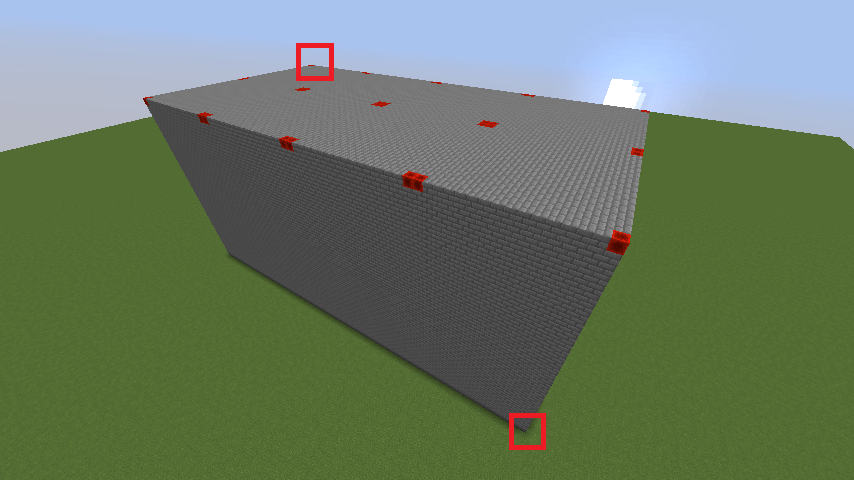
Stand at the corner of the dungeon, type
//copy, then//schem save Ruins

Do not move, remember the location, this will be the
Originof the dungeonLocate
WorldEdit/schematicsorFastAsyncWorldEdit/schematics, find theRuins.schemCopy the
Ruins.schemtoMythicDungeons/Ruins/schematicsModify the files if needed
Type
/md reload groupto reload Dungeon Group
Join the server
Define
Row,Column,RowGap,ColumnGapingeneral.ymldepending on how many dungeon instances you want, total number of instances isrow * columnDefine
Length,Width,Heightof the dungeon schematic ingeneral.ymldepending on which corner the schematic is copied from.Lengthspans on z-axis positive,Widthspans on x-axis positive,Heightspans on y-axis positive. Use negative value if it spans oppositelyPaste the schematic in pre-defined dungeon instance location
Modify the files if needed
Type
/md reload groupto reload Dungeon Group
Last updated